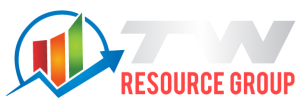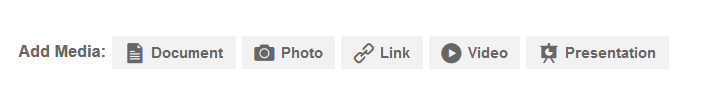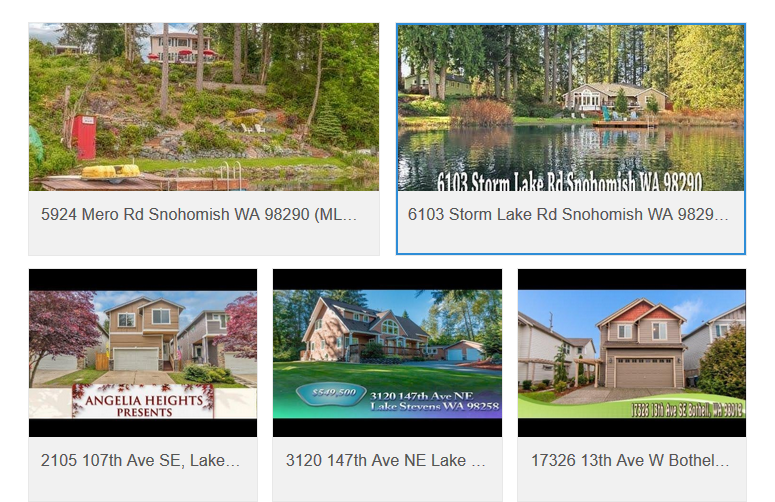LinkedIn Allows Attached Media
Regretfully I have to admit, LinkedIn isn’t a first-thought when it comes to thinking of social media; however, I do make sure the business profile is current.
Today, upon logging into my profile, I noticed the job section has a awesome new feature: Add Media. The 5 types of media to add to a job profile: Document, Photo, Link, Video, and Presentation.
When deciding which media to add, select an appropriate type in relation to that job – or multiple media types. Ask yourself: Will job searchers or prospective clients/customers find a document, photo, link, video, or presentation the most valuable? Also, will the media section be used to inform or create a conversion? Ours was a bit of both.
Example: under Experience => Keller Williams Realty NWRE LLC
Since we were recently received FAA approval to provide real estate drone videos, I selected 5 YouTube videos as it seems the most relevant for the media block. Here is screenshot of the 5 YouTube videos.
*Note: Appears that 5 pieces of media can be added.
For TWResourceGroup.com we selected a link as the media choice.
For small business owners, and business professionals alike, adding media to a particular job can show case particular projects (like we did with our real estate videos) that were memorable, challenging, successful. Media can also drive traffic to particular landing pages to enabling consumers to order services and/or learn more.
Adding media to a LinkedIn profile takes a few minutes to complete and adds a lot more value to a traditionally based, text resume.