Upgrading to WordPress 2.5
The other day I tried to upgrade from WordPress 2.1.1, I know…the platform was quite old, to version 2.5. It was all going good until I followed some instruction on a forum which I did not completely understand. After going through the steps, which called for deleting some files, I tried the new install and got a nasty error message on the homepage.
Not what I expected and really got my anxiety level up. The thought of loosing a years worth of content almost made me puke. But fortunately luck was on my side once again. I logged into my BlueHost account and went back into the Fantastico auto installer and low and be hold there was an upgrade to 2.3.3. Crossing fingers I clicked the upgrade link and viola! It all worked, whew…much better. Everything seemed to be in perfect working order so onto try the 2.5 upgrade again but this time using a much different approach, a plugin.
Download: http://techie-buzz.com/wordpress-plugins/wordpress-automatic-upgrade-plugin.html
This plugin automatically backup and upgrades WordPress with flawless ease. So if you are like me and are not the most experienced on server side upgrades then this plugin is for you. Upgrades are sometimes painful and lesson learning experiences and thanlfully there are solutions to get us through them.
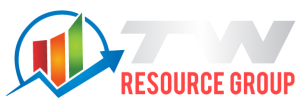

LoL, upgrading is never easy. I have to work on the slightly older platform for a while until some of the plugins are updated appropriately. Glad to hear you didn’t break it permanently.
If you don’t have it installed, I would recommned using
http://www.ilfilosofo.com/blog/wp-db-backup/ – but I don’t know if it works with 2.5. It can be set to email you a copy of your database on a regular schedule. 🙂
What plugin are you using for your social submit icons? I like that layout better than some of the others I’ve wandered across.
Backing up is one thing I totally did not do, lesson learned, and will check out that plugin. Sounds simple and easy was to get db backups.
For the social bookmarking I use Socialable, http://wordpress.org/extend/plugins/sociable/, by Peter Harkins. I used it when running WordPress 2.1 and seems good with 2.5 as well. It allows for alot of various social sites that are far out of the norm.
The only problem with it is there are to many social sites submissions available or if only using a few the bottom of the page looks bare.